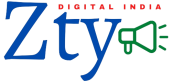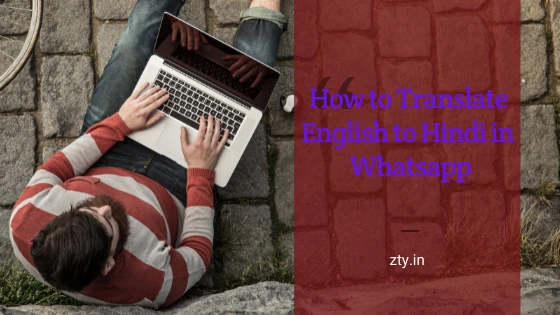Today I will tell you how to do chatting in English on WhatsApp, how to translate English to Hindi on WhatsApp, friends, if you do not know English and you want to chat in English, Whatsapp, Facebook, You can easily do it on Twitter, Instagram.
Friends, you have to download an application, the name of this is “Snap Trans Language Translate, Translate Text” With the help of this application, you can translate English to Hindi without copy-pasting, you can chat on Whatsapp.
How to chat in English on WhatsApp?
Friends, with the help of this application, you can translate any article or news without copy-pasting it in English to Hindi and the person in front will not even know whether you know English or not.
Snap Trans Language Translate application is to be used, where to download, if you want to watch through the video, then you can watch the video given below.
Step 1. First of all, download the application by clicking on the link given below, after opening, you have to click on Get Started below, after this you have to click on the option of Accessibility below and allow Permission. After that, you have to come back and click on Next, after this you have to click on Draw Over Other App below and turn on Permission, after this you have to click on Done, after this you have to click on Get Started then this application will be open
Step 2. After giving all permissions to this application, a search button will appear on the screen of the mobile, what is the work of this, next we will learn friends, here you get the option to select the language “Your Language or Friends language.
How To Translate English To Hindi
Step 3. On Your Language, you have to set the language in which you want to read the message and on Friends Language you have to set the language in which you have received the message, friends, you get the On / Off button above. You can hide and unhide the Search button.
Step 4. Now to do Hindi To English\ English To Hindi chatting, you have to click on the Search button, friends, if you have received any message on Whatsapp which is in English, then you have to swipe towards the message by long pressing the Search button. If you want to hold and then the message will be automatically translated into English to Hindi.
Step 5. If you want to message someone in English on WhatsApp, then you have to type the message in Hindi with the help of keyboard, after this you have to swipe the search button by long pressing on the message and wait for a while 1.2 seconds After this the Hindi message will be automatically translated from Hindi to English.
Bonus Tip
You can also use Google translate for translating the text from English to Hindi or vice-versa.
Friends, in this way you can chat in English on WhatsApp without copy-pasting. If you like this information, then share it on social media and do comment to get information or any question related to this post.
Homepage: Click Here